SRD confirm existing application | Confirm Existing SASSA Application for SRD R350 Grant, srd.sassa.gov.za Confirm Your Existing Application : South African Social Security Agency. If you were already receiving the SRD R350 Grant before April or possibly applied for the SASSA SRD R350 but were declined, then you have to confirm your existing application. srd.sassa.gov.za Confirm Your Existing Application : South African Social Security Agency, sassa confirm existing application, How do I verify my SASSA reapplication?, How do I know if I have a SASSA SRD?, How do I check the status of my SASSA R350 reconsideration?, Do we have to reconfirm for 350?
This has become necessary because SASSA is now requesting all applicants to confirm their existing applications since their details are already captured in the SASSA database.
This approach is different from the process used by new applicants.
SRD confirm existing application | Confirm Existing SASSA Application for SRD R350 Grant
The only acceptable and activated channel applicants can now use to renew their applications is by using the official website of the ongoing reinstated SRD R350 grant https://srd.sassa.gov.za.
The instructions are listed below in chronological order to make it easier for you.
- Either you use the website https://srd.sassa.gov.za straight away or use moya app, launch the home page of the site.
- Scroll down a bit, you willl see a yellow button with the writing or labeling “Confirm existing application”, click on it.
- New page will be opened asking you for the cell phone number used to submit the earlier application.
- A code will be sent to the number, just input in the small box provided.
- Confirming the existing application or reapplication has about three stages.
- Stage one is to accept the consent forms but selecting YES for all.
- A new page will be opened after the consent.
- Enter your personal details your ID number address usually partially filled and provide all the necessary details
- Click on the submit button
- Payments option will appear asking how do you want to be paid either through your personal bank account, Post office or Post Bank.
- After which you submit, a confirmation message will be sent to the applicant’s phone number with your AppID.
- Henceforth when you check your status you will see April 2022 will start pending.
How To Confirm SRD SASSA Existing Application?
Just follow the below steps to Confirm Your SRD SASSA Existing Application.
Steps :
Step 1 : Visit the official website through provided above.
Step 2 : Next, click on the “Confirm your existing application” link.
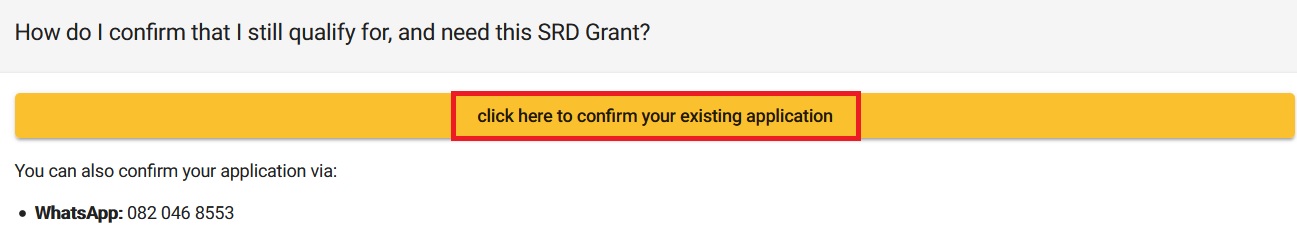
Step 2 : Afterthat, Enter your Mobile Number and click on “Send SMS” button
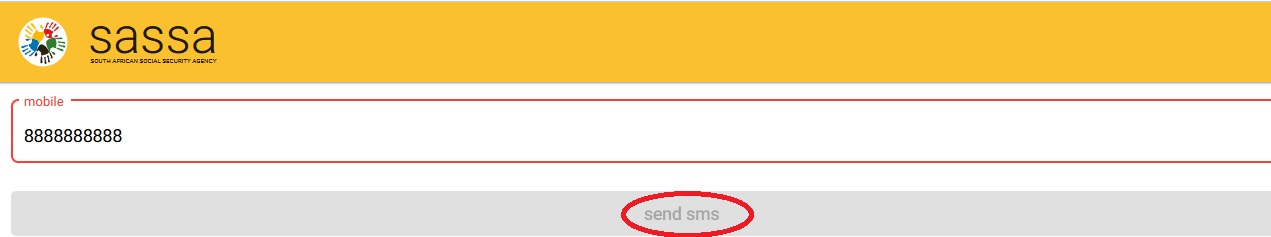
Step 3 : Enter the OTP to check your Mobile Number.
Step 4 : Fill the remaining details to confirm your existing application
Other Methods To Confirm SRD SASSA Existing Application
You can also confirm your application via WhatsApp: 082 046 8553
** You only have to confirm your existing application once via this web site or the above WhatsApp number and not many times on every channel.
** SASSA will only process one confirmation received from each applicant.
FAQ On SRD SASSA
Frequently Asked Question (FAQs) On SRD SASSA
1. Will I get payments from August 2021 till March 2022?
** There will be NO AUTOMATIC QUALIFICATION – all applications must satisfy the criteria and will be subjected to the entire validation process
** This means that any change to the financial circumstances of the applicant may result in the grant not being approved for subsequent months, or approved for some months but not all
2. Why it is important to re-apply?
** People’s circumstances may have changed over time;
** In order to confirm clients’ personal details, assess their income and financial status;
** Applicants need to accept the declaration and consent, which has been strengthened to comply with the Protection of Personal Information Act (POPIA) which came to effect on 21 July 2021;
** In order to access or to have the application reconsidered for the Social Relief of Distress Grant, an applicant must grant consent for SASSA to verify his or her identity, residency, income or social security benefits with any other institution deemed necessary by SASSA.
3. When should I provide my banking details?
Our new process will now request the applicants to provide their banking details upfront, so that we can process payment as soon as they meet the criteria
4. Can Caregivers apply?
** Care givers who are not receiving any grant on their own behalf will also be eligible to apply
** All care givers (all the child grants – CSG, CDG and FCG) can apply. They have to apply through the same channels, as with any other applicant.
** Care givers who also receive an adult grant (Old Age or Disability) will not qualify for this grant, as the state already supports them financially
** Care givers who receive grants under the system generated numbers can apply using the “7777” number – the system will accept these numbers and we will then validate against Socpen to ensure that they are current care givers
** If approved –that is if the only income they have is the child grant, then the R350 will be paid directly into the account in which they receive their child grant